Configure Issue Fields¶
Issue field is basically metadata which provides additional information about an issue. It also allows project teams to captures data individually so that it’s easy to search and track later.
Configurable Issue Fields¶
Below issue fields are configurable. You can add a new option, edit an existing option, or delete an option that is no longer required. For issue types, statuses, and priorities, every option can have a different color and icon for better readability.
Type¶
Issue types distinguish different types of tracked items to help you identify, categorise, and report on your team’s work. Default issue types are Clash, Comment, Non-Compliance, Constructability, RFI.
Status¶
Issue statues define how an issue should be progressed in your workflow. The first status in the list is the initial status while the last status in the list is the final status. If an issue is in the final status, it is considered resolved and closed. Default issue statuses are To Do, In Progress, In Review, Done.
Priority¶
Issue priorities can be used to indicate if an issue has greater urgency than others. Default issue priorities are High, Medium, Low.
Discipline¶
Disciplines are very project specific. You should define what disciplines should be involved in your design review workflow. Default disciplines are Architecture, Structure, MEP, Façade, Civil.
Zone¶
Zones are particular areas in your project. For a building project, it can be a floor or a space. For an infrastructure project, it can be a package or a section. Default zones are GF, 1FL, 2FL, RF.
Add New Issue Field Option¶
Click the ADD button next to an issue field to create a new option.
Edit Issue Field Option¶
Click the edit button next to an option to modify it.
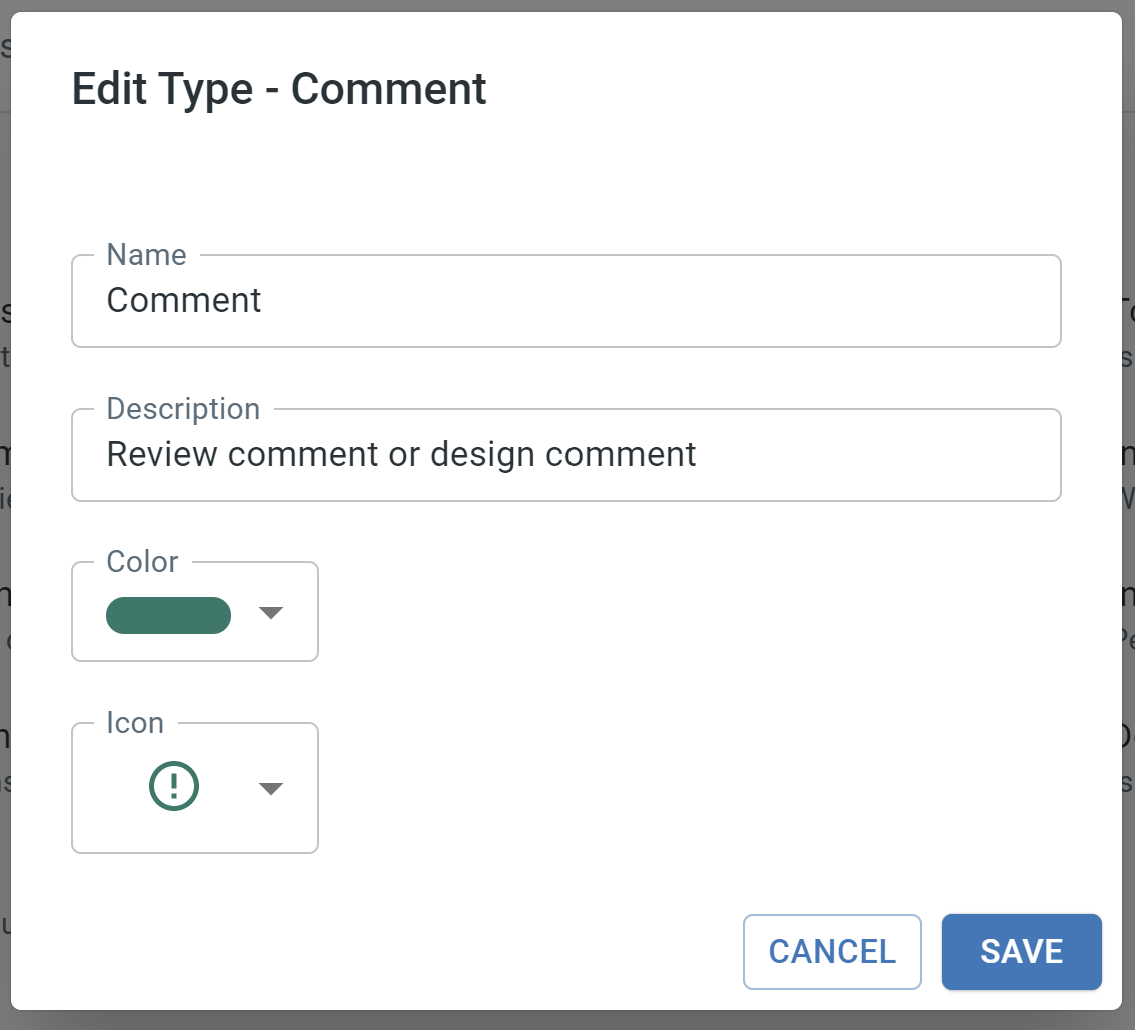
Delete Issue Field Option¶
Click the delete button next to an option to delete it. You must also select a replacement option. Issues that currently have the deleted option will be replaced by the selected replacement option.
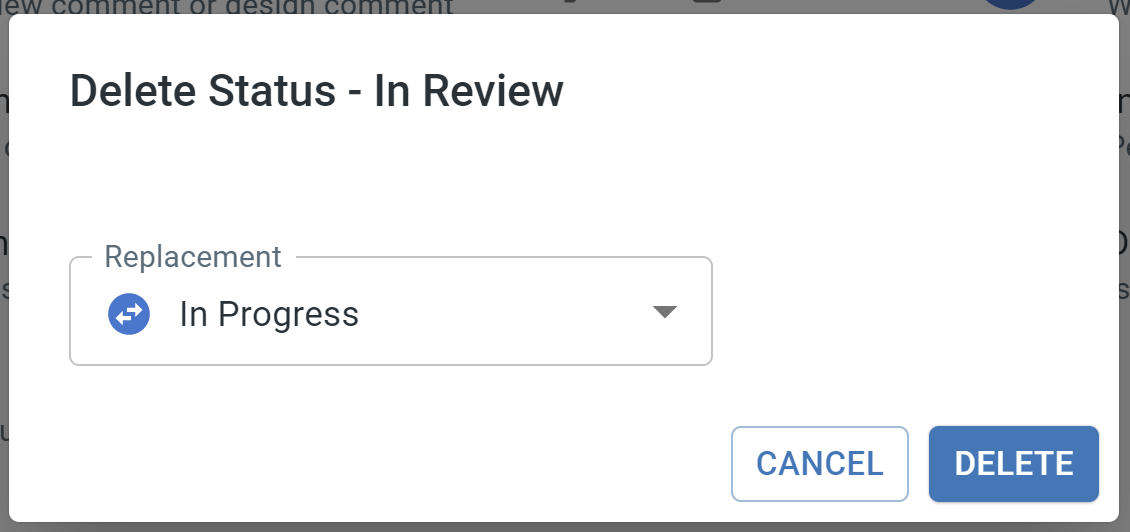
Non-configurable Issue Fields¶
There are also some issue fields that don't have modifiable options and therefore not configurable.
Title¶
A short summary of what an issue is about.
Description¶
A detailed description of an issue.
Assignees¶
Assignees are who should be responsible to work on an issue and resolve it. You can select multiple active channel members from the list.
Due Date¶
Due date is when an issue should be closed out by.